Looking for your profile? Here's where to find it.
Ready to link your Kinside profile to your website, Facebook page, Google Business profile, or just need to share it with a family? Here's how to find it.
Where to Locate Your Profile Page Link
-
First, click on "Profile" section in the left-hand menu.
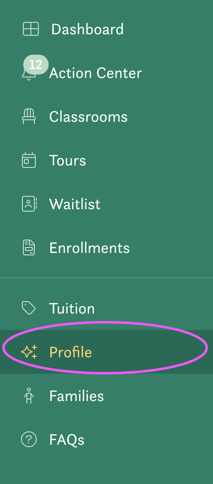
2. Then, select the location that you want to edit from the dropdown menu at the top of the page.
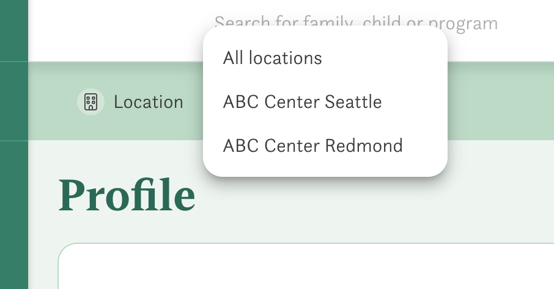
3. Next, click the "Preview Profile" button on the righthand side of the page.
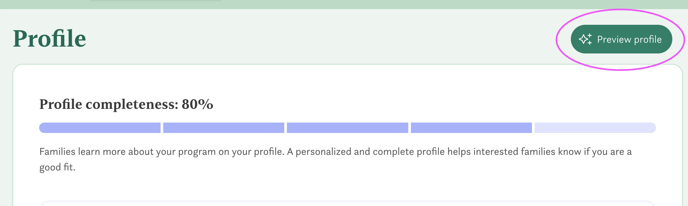
4. Your profile will open in a new tab. Copy the URL, remove the following text "?preview=true" and then you can link it on your website or social media.
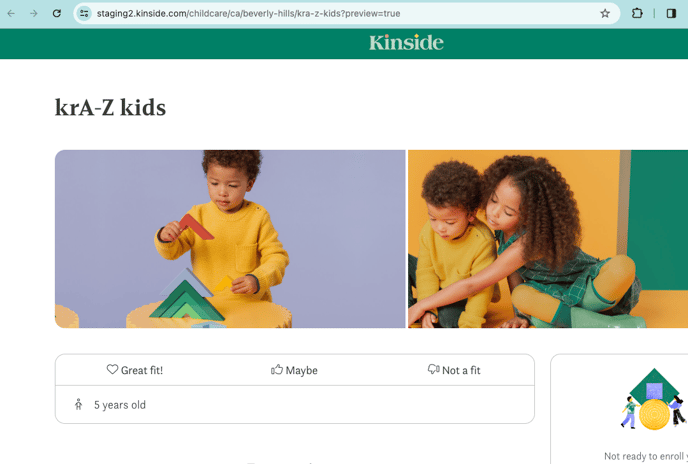
Have any questions or need some help? Reach out to us through the in-platform chat, book a call with our team, or email us at support@kinside.com.