This guide will walk you through the steps of conducting a search, along with recommendations for best results.
Once you've logged into your Kinside profile, you'll be taken to the search screen automatically. First, make sure that you've entered your search criteria correctly. For the best results, be specific!
- Click "Adjust your criteria"
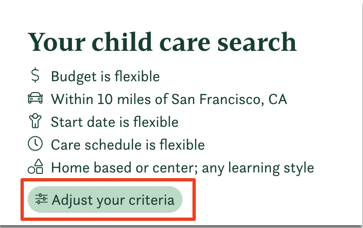
This will open your search criteria, which is divided into 3 sections:

Section 1:
Add the names and birth dates for the children you're looking to enroll in care. If you are expecting a child, enter the month and year you anticipate them arriving.

Section 2:
- It's very important to be specific when completing this section, as that is what is going to provide you with the best results.
1. Where are you looking? Enter a specific address, rather than a city or zip code. You can enter your home address, or a nearby landmark like an intersection, grocery store, or coffee shop. Adjust the distance to the correct amount. Pro tip: start with a smaller radius of 2-3 miles.
2. When do you need care to start? Whether you need care right away, in a couple of months, or more, make sure to note your ideal start date in the notes section, you can always change it later!
3. If you know your budget, enter it, but if you aren't sure, it's ok to leave this one blank.
4. What care schedule are you hoping for? Input your ideal care schedule here. This refers to days of the week, and drop off and pickup times for your child or children. This is critically important when our team is inquiring about availability with providers you've noted.

Section 3:
1. What type of provider are you looking for? Only providers with a valid license are available on Kinside. Home based care is licensed care providers that operate out of a house or residence. If you have a preference for centers or home based care, make sure to note that here.
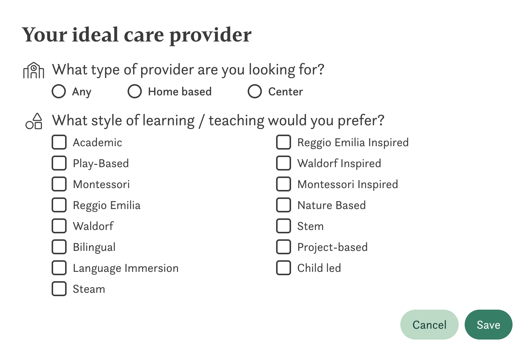
Options that fit your criteria will be listed under "Search Results". Learn about provider profiles here.