How do I join a waitlist?
Joining a waitlist is easy! Simply click "Join Waitlist" and complete the form. The form will require your contact information, your child's date of birth, your preferred enrollment date, and any program specific questions the provider needs to know.
While some waitlists are free to join, most require a modest (non-refundable) fee. The waitlist fee is due when you join the list.
How is my place in line determined?
Where you are on the list is mostly determined by the date you joined the list. There is usually priority given to children who have siblings enrolled with the program, and some programs give priority to parents from certain employers. If priority is given to any groups, you'll see questions about that when you complete your waitlist form. This is why it's so important to answer all questions when you complete your form!
If you aren't offered a spot with the provider prior to your child moving to a new age group, don't worry. You will be automatically placed on the list in the next age group based on your original join date--so you don't go to the bottom of the new list!
Can I choose more than one schedule option?
If the waitlist has multiple options for schedules, you can choose as many options as you want if you are open to any spot that becomes available. Keep in mind that full time care is almost always prioritized, so if you are open to full time, make sure to select that as an option.
Providers generally will not accept a part time enrollment for a full time spot.
How do I find my waitlist status?
Most providers do not display where families are in line, but some do. You can always reach out to our team at concierge@kinside.com for an update on this information.
Option 1: Waitlist Pool
Some programs choose not to show a waitlist number and operate on a "waitlist pool." You'll still receive a seat offer in order of when you joined the waitlist, but waitlist numbers change so often due to waitlist priorities (e.g. a family moves to the top because a sibling is already enrolled), and the program doesn't want to confuse a family.
Option 2: Waitlist Number
Some programs will tell you what number you are on the waitlist for that age group. This number will often move both up and down due to waitlist priorities set by a program, but you'll have more insight into the potential of you getting a seat when you need one.
You'll receive a monthly reminder via email and text message (if you opted in) about your waitlist status. To ensure you get the seat you want, keep your enrollment preferences updated and current, and ensure that your inbox allows emails from legup.concierge@kinside.com.
Will I get a spot for my preferred enrollment date?
You aren't promised a spot for your preferred enrollment date. Waitlists can be quite long, and for that reason, we recommend finding multiple options so that you have care when you need it.
What happens when I get a spot?
When a spot becomes available for your child, you'll receive an email notification. You'll have the option to accept the spot, decline the spot but remain on the waitlist, decline the spot and remove yourself form the waitlist, request a tour, and ask a question. If you do not respond by the deadline stated in that email notification, you will be removed from the waitlist automatically.
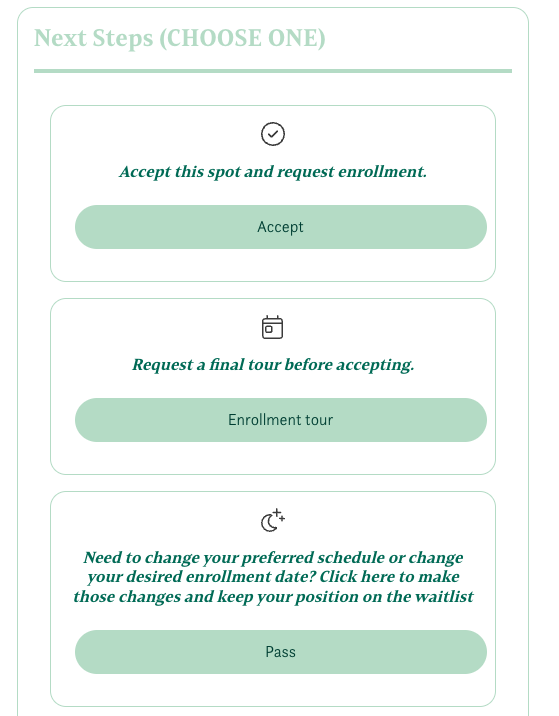
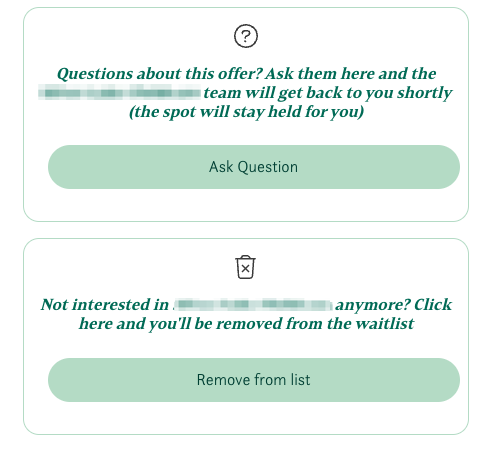
What is the refund policy for waitlist fees?
Waitlist fees are non-refundable. You can learn more here.
And that's it! Do you have more questions? Reach out to the team at concierge@kinside.com. We're happy to help.