Resetting your password is easy. Just follow the steps below.
- Navigate to the login page at www.kinside.com/login.
- If you have a Google/Gmail account you can use the "Sign in with Google" feature instead of using a password. Just click "Sign in with Google" and follow the prompts from Google to share your sign in data.

- If you do not have a Google/Gmail (or don't want to sign in with Google) you can easily reset your password by first clicking "Log In" in the upper-right hand corner of the page.

- If you have a Google/Gmail account you can use the "Sign in with Google" feature instead of using a password. Just click "Sign in with Google" and follow the prompts from Google to share your sign in data.
- Next, you'll need to enter your email in the "Email" field and click "Sign in".

- From there, click on "Forgot your password?" and a new window will open.

- Enter your email, and then a password reset link will be sent to your email address.
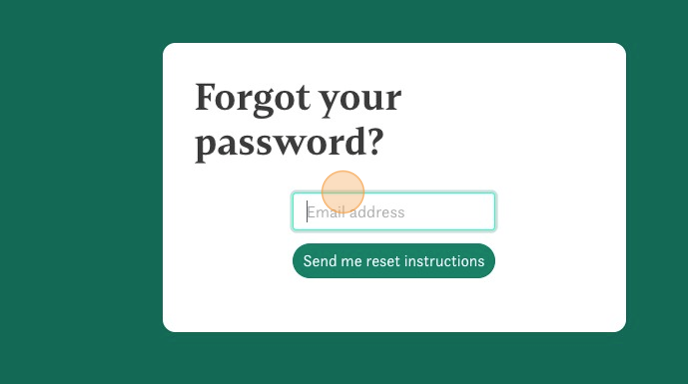
- Click the link and follow the prompts to reset your password.
And that's it! You're all set.
Have any questions or need some help? Reach out to us through the in-platform chat, book a call with our team, or email us at support@kinside.com.