Occasionally you may process an enrollment off of the Kinside platform. This article walks you through how to record that enrollment.
Navigate to Families, in the left hand menu:
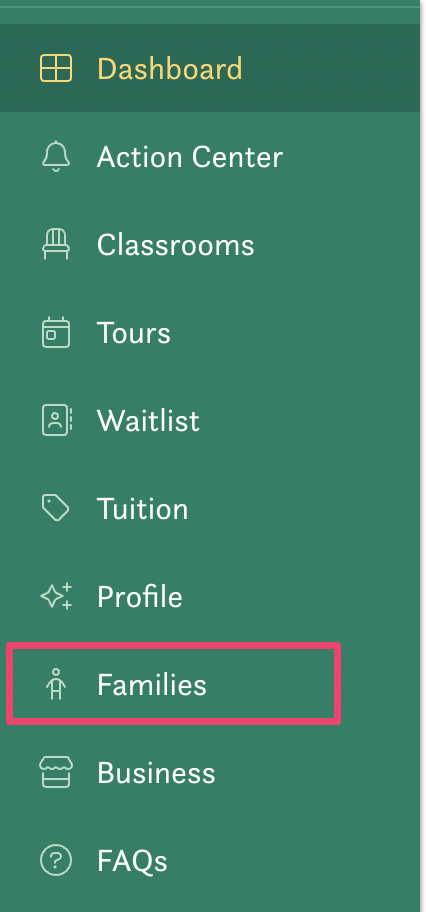
If you have more than one location, you'll need to select this from the drop-down menu:
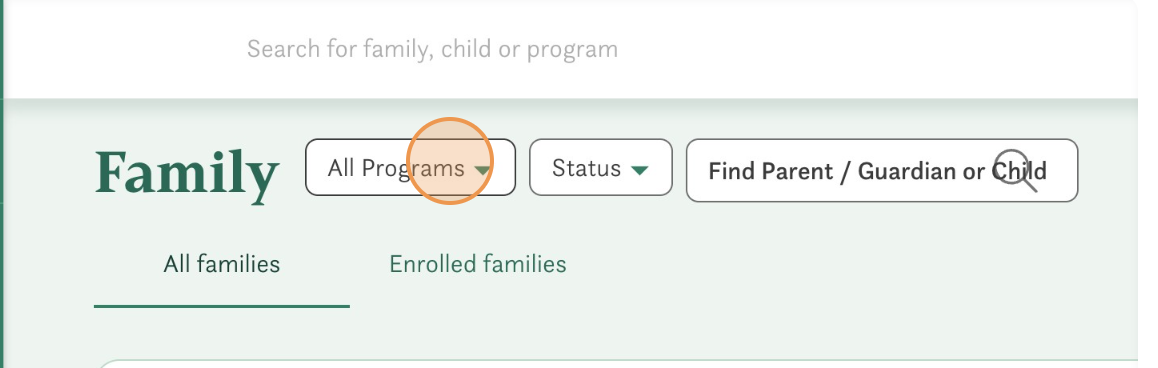
Once you've selected the location, click Enrolled families, then Add Child Manually
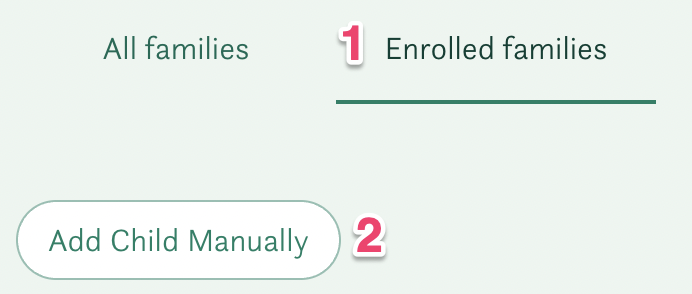
Fill out the required fields:
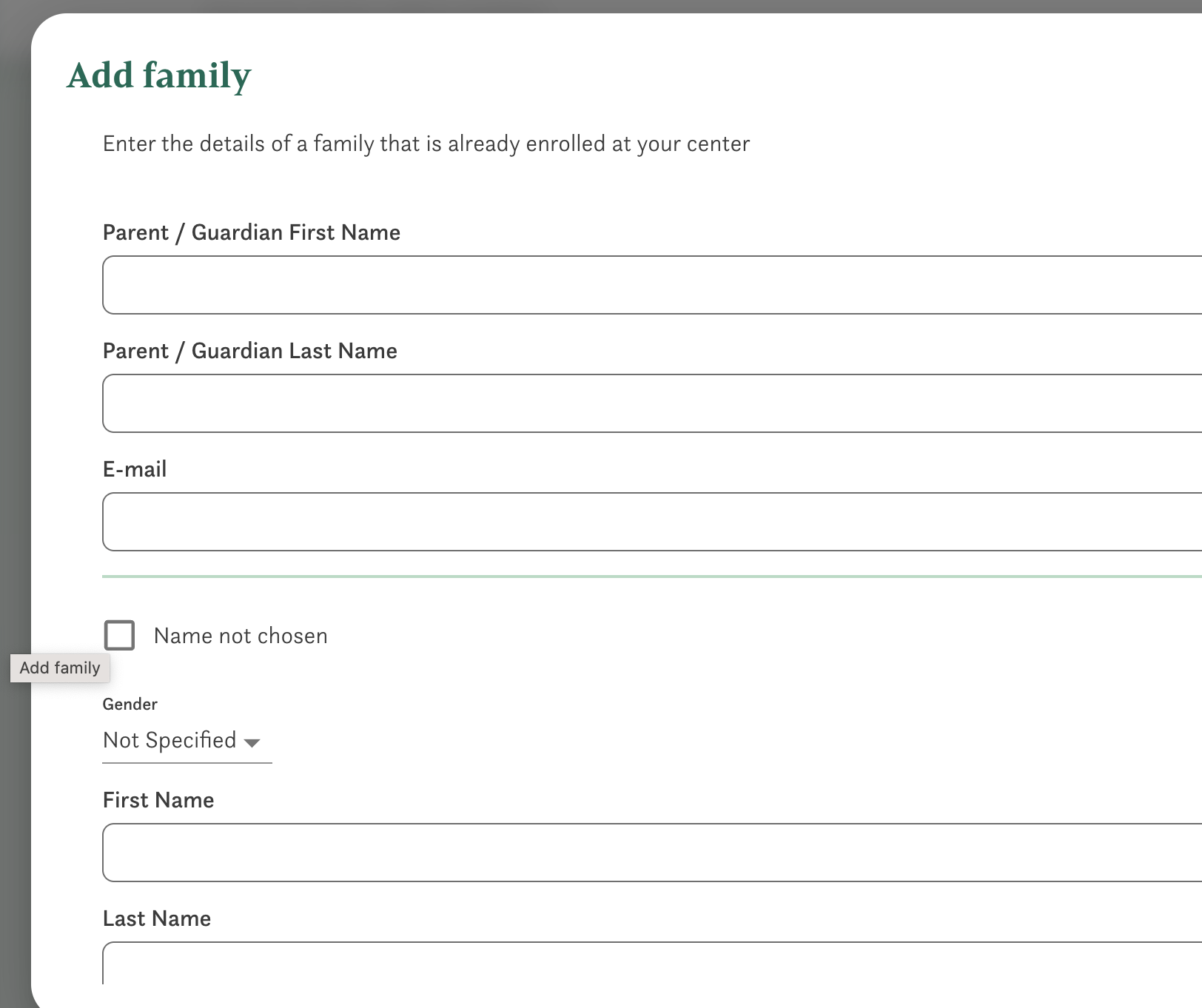
Click Add Family to complete the process:
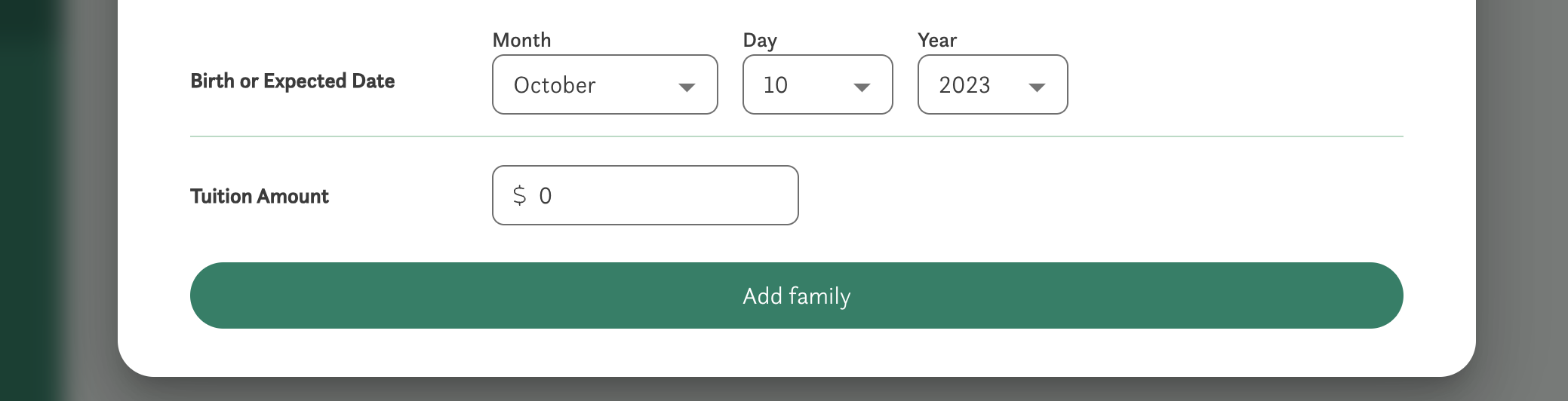
Have any questions or need some help? Reach out to us through the in-platform chat, book a call with our team, or email us at support@kinside.com.