Ideally you can manage your waitlist on the Kinside platform, but if you ever need to have your waitlist in a file, you can export it.
How do I export my waitlist from Kinside?
1. Log in to your Kinside account
2. Click on waitlist in the left-side menu
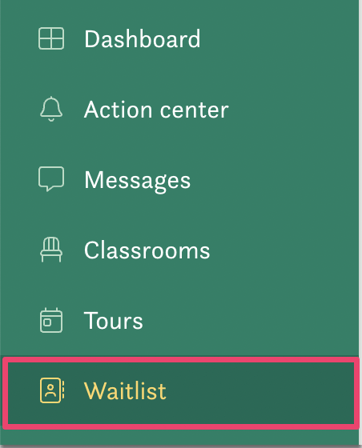
3. Click Export Waitlist at the top of the list to export the waitlist and corresponding data
Have any questions or need some help? Reach out to us through the in-platform chat, book a call with our team, or email us at support@kinside.com.