How you can add send a family an invite to join your waitlist.
If you would like to invite a family to join your waitlist you can easily do so by using a new feature called "Invite to waitlist".
-
Click on "Waitlist" in the left-hand menu
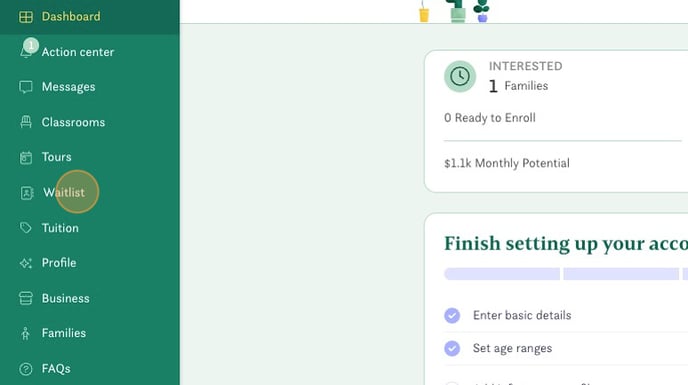
-
Click the "Invite family" button at the top of the waitlist page.
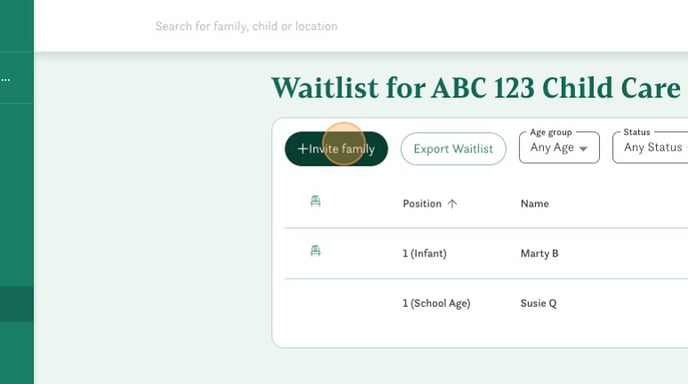
-
Enter the parent/guardian's email address and (optionally) the child's first name.
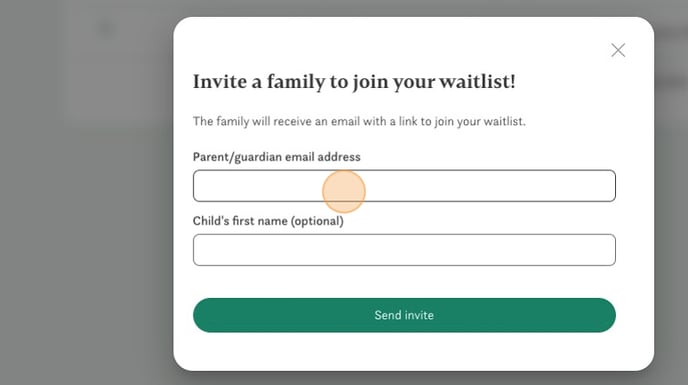
-
Click Send invite and the family will receive an invite to join your waitlist.
(Important to remember that if you require families to tour before joining your waitlist they must have a completed tour associated with this email.)
Have any questions or need some help? Reach out to us through the in-platform chat, book a call with our team, or email us at support@kinside.com.