This article review the process of removing a child from your waitlist and the reasons why you might do so.
Kinside does a lot on the backend to keep each child's status current so you can take care of all the other things on your plate. Occasionally, situations may occur where a family requires a manual status change, including removing a child from your waitlist. Let's take a look at how to make that change and a few situations where that might apply.
Removing A Child From Your Waitlist
-
First, click on your "Waitlist" tab in the left menu. If you manage multiple programs , you'll need to choose which program the family wants to be removed from.
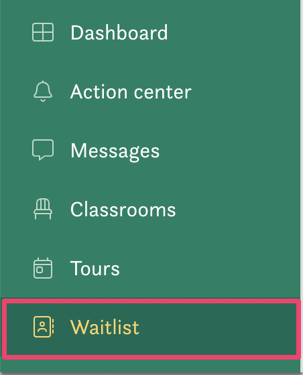
-
Next, find the family that you want to delete. You can do this by searching through the page(s) or by typing the child's name into the search bar.
-
Click on the child you'd like to remove.
-
A pop-up will appear with the child's waitlist details. To the right of the child's name is a Status section. It will probably say "Active on Waitlist" in the dropdown. Click on that dropdown, and then select "Remove from Waitlist".
-
We'll ask you why you're removing the waitlist. This is an informal check -- we ask a lot of questions to make sure we're doing everything we can to make this platform easy for you and ensure it works well! Keep in mind that an email is sent to the family to notify them of the removal. Any notes you add are sent to the family.
When should I use this option?
This option can be used if the family calls and requests to be removed from your program's waitlist, if the child has aged out of your program, or if you restart your waitlist at the end of each year.
Things To Keep In Mind
-
Using this option will remove the child from your waitlist altogether and they will lose their place in line.
-
If this action is taken and the family wishes to rejoin in the future, they'll have to complete the form again, repay your waitlist fee (if applicable), and take a lower place in your waitlist queue than they had before.
-
When you remove a child from the waitlist, you have the option to alert the family you will be returning their waitlist fee, but that is not mandatory. If you elect to do so, you will want to process that refund internally. It cannot be done through Kinside.
- If a child is removed from the list in error, please reach out to support@kinside.com to have them restored back to their spot on the list.
Have any questions or need some help? Reach out to us through the in-platform chat, book a call with our team, or email us at support@kinside.com.