How do I connect to my ELV Alliance CORE Account? Lila Hayes
LegUp helps you manage your enrollment activity, getting families from "interested" to "enrolled" quickly so you can grow your business. But how do you keep things organized after the family is enrolled in your program?
This is where child care management software comes in handy. The right child care management software can help you stay compliant, collect tuition and fees on-time, communicate with parents, manage your program, and get rid of paperwork and headaches. And we've partnered with the very best — Early Learning Venture's Alliance CORE!

With Alliance CORE, once a family has paid the registration paperwork, their information is then sent directly to CORE's system, enrollment packets are sent out, and tuition starts flowing in. Below are instructions to get started.
And if you aren't using CORE, or don't have a child care management software at all, reach out to us and we'll help you get setup. CORE is a low-cost and easy-to-use child care management solution that will help you stay organized and saves you both time and money so you can focus on everything else.
How to connect LegUp and Alliance CORE
Login to your Alliance CORE Account.

Click on "Provider Management" in the left menu. This will take you to the main navigation section.

In the 3rd column of your screen, click on the button that says "LegUp Enrollment Request".

You'll then be taken to a page to request information about LegUp. Enter your contact information, select Select the main point of contact in the drop down to automatically fill in the rest of the contact information, and click "Submit".
Your information is then received by LegUp, and your Enrollment Support team will be notified, and they will complete the connection.

You'll receive a notification once your accounts have been connected. To access LegUp from within Alliance CORE, go back to the Provider Management screen (Step 2), and the button in the 3rd column will now take you directly to your LegUp account.

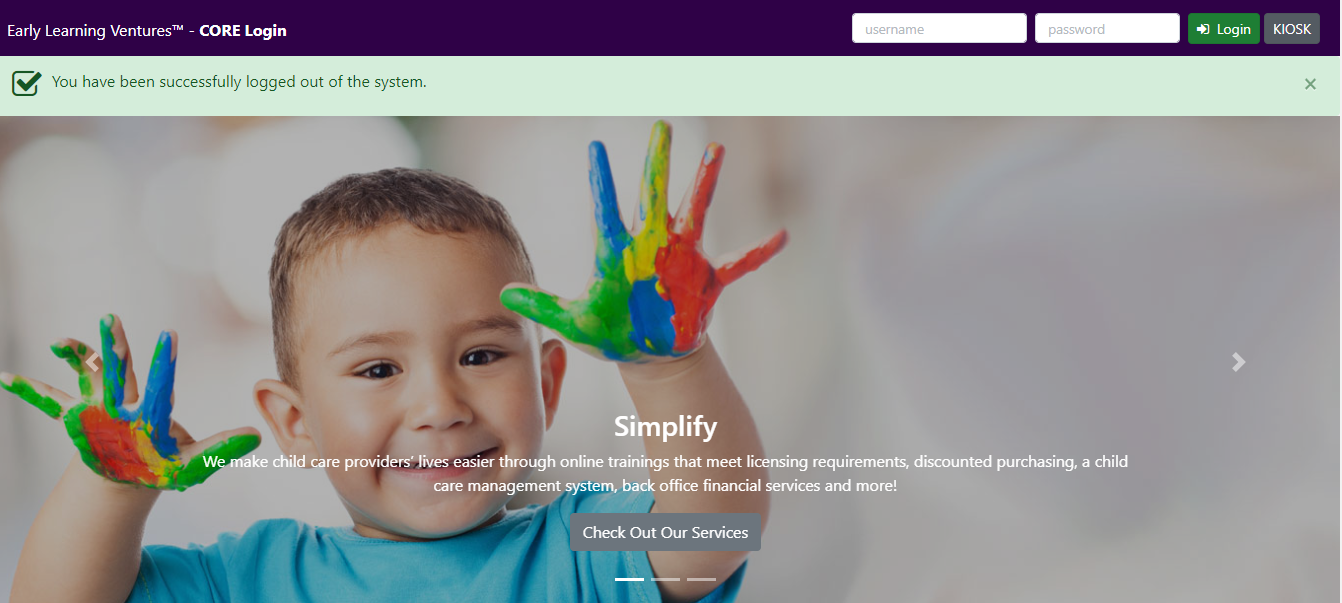
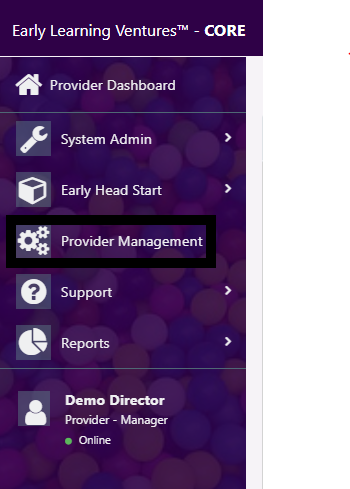
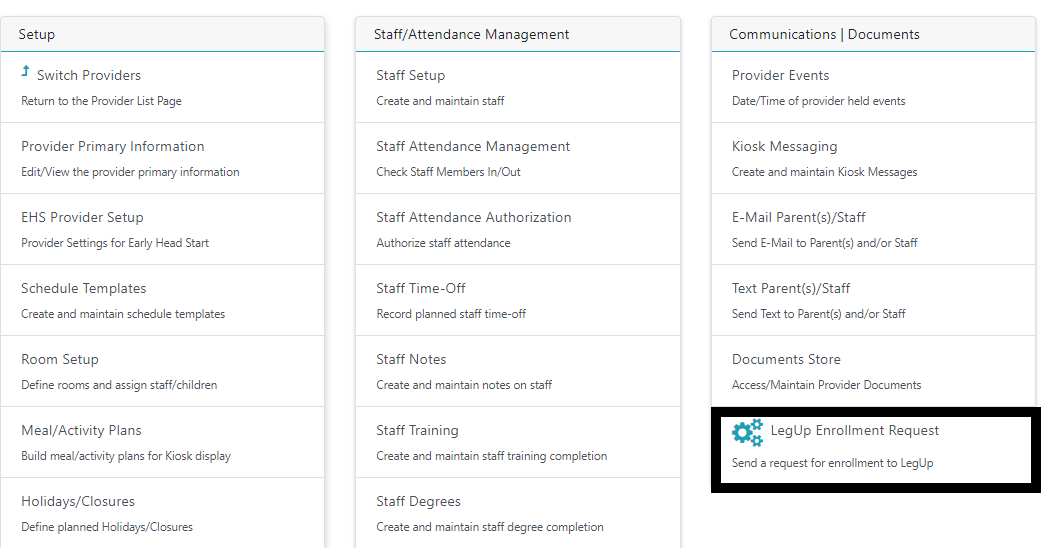
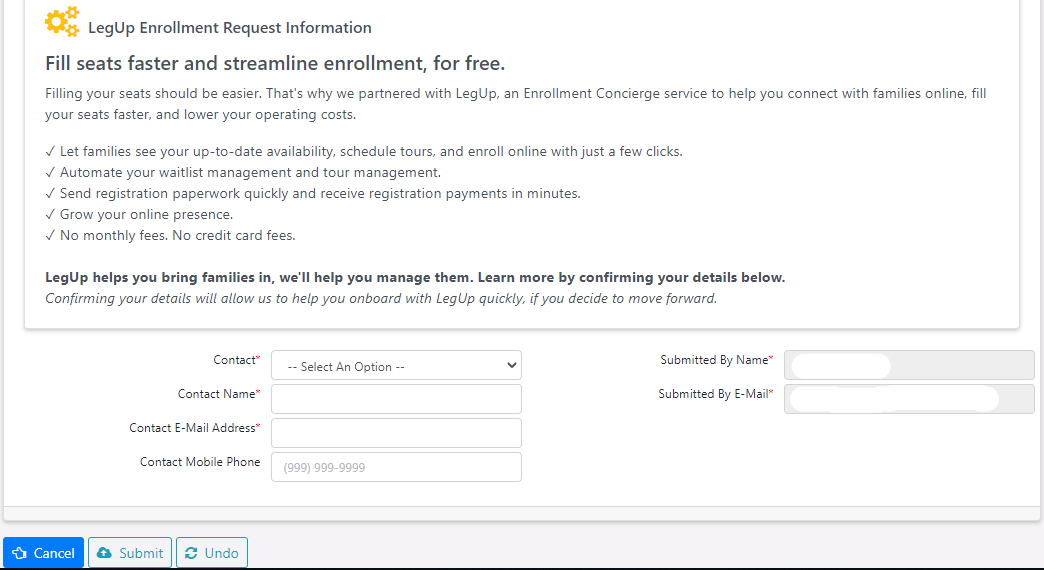
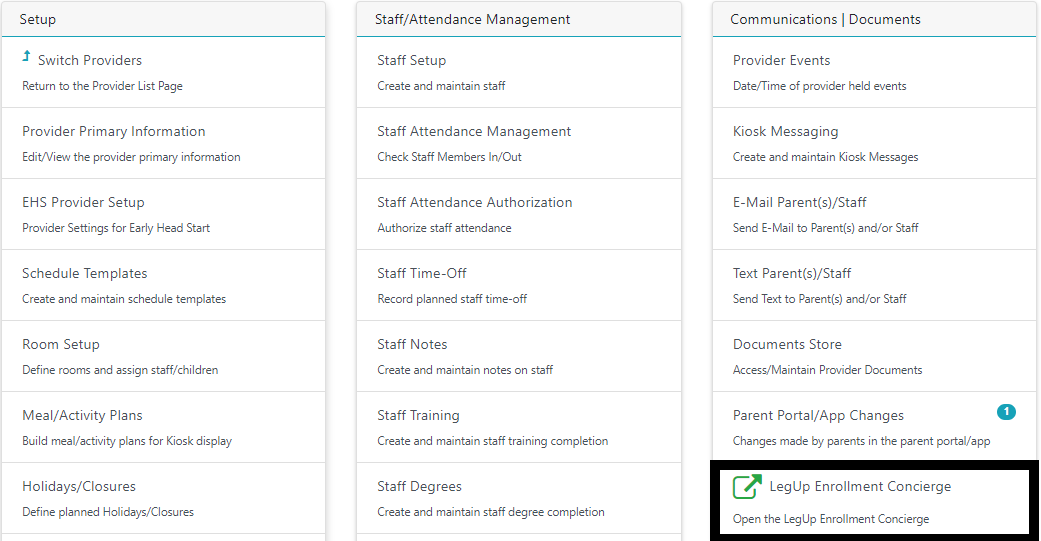
That's it! Have any questions or concerns? Please reach out to your Enrollment Support Team at enrollment@legup.care.
Did this answer your question?